Introduction
As shown below, I recently exchanged a message with Julia on which digital tool/app do you use to visualize/learn about orbital interactions. This communication prompted me to write this blog post, which is related to the computational lab course, I taught at Roosevelt University in Spring 2018.
I was looking for high school (senior) course level and also higher ed.
— Julia Eckhard (@JuliaEckhard) June 18, 2022
Course Context
Textbooks
- Atkins and de Paula, “Physical Chemsitry”, 9th ed., 2009, ISBN-10: 9781429218122 ISBN-13: 978-1429218122
- Heine, Joswig, Gelessus, 2009, “Computational Chemistry Workbook: Learning through Examples” ISBN: 978-3-527-32442-2 (Out of Print — Limited Availability.)
Topics
| Topics1 | |
|---|---|
| Lab 1 | §3. Vibrations of Diatomic Molecules: The Harmonic Approximation |
| Lab 2 | §4. Vibrations of Diatomic Molecules: The Schrödinger Equation |
| Lab 3 | §5. Atomic Orbitals |
| Lab 4 | §6. Ionization Potentials and Electron Affinities of Atoms |
| Lab 5 | §7. Hückel Molecular Orbital Theory: Stability of Conjugated Carbon π Systems |
| Lab 6 | §8. Hückel Molecular Orbital Theory: Bond Order, Charge Order, and Molecular Orbitals |
| Lab 7 | §9. Geometry Optimization of a Diatomic Molecule |
Software
All of the following software can be configured to run on any Linux distros however I prefer to use Debian or Arch Linux. I would go with Debian if you have an old computer.
If you can find and buy Heine et al.’s book (see Textbooks), the book comes with a handy dandy CD having these software bundled in Knoppix OS. The CD would be run as a live OS from CD drive2 and all calculations can be run from RAM for learning purposes. This approach would be very slow and one cannot save the calculations/outputs.
Alternatively, the live CD can be converted to an .ISO image file3, which can be run using a Virtual Machine4 on an existing OS like MS Windows or Mac OS, while the aforementioned limitations apply.
Mac OS Users: I do use Mac computers as well and although Mac OS is a UNIX 03-compliant operating system, compiling these software in Mac OS was very difficult and time consuming so I gave up. Specifically, deMon developers said it was possible to compile the software in Mac OS but I had compilation errors due to case sensitive file names. I just wanted to mention this as a side note to possibly save your time.
Below is the list of main software I used in my class. There are some other useful tools for computational chemistry in Linux OS environment, so I will be updating this post from time to time. You may want to subscribe this page for future updates.
deMon
The deMon program system was developed for density functional theory (DFT) calculations of atoms, molecules, and clusters. So, we request from deMon to solve the Schrodinger equation within a certain approximation, called density-functional theory with gradient corrections, and within a certain mid-quality basis set. I was able to get the program code for free for academic usage. So, one should contact the developers at http://www.demon-software.com.
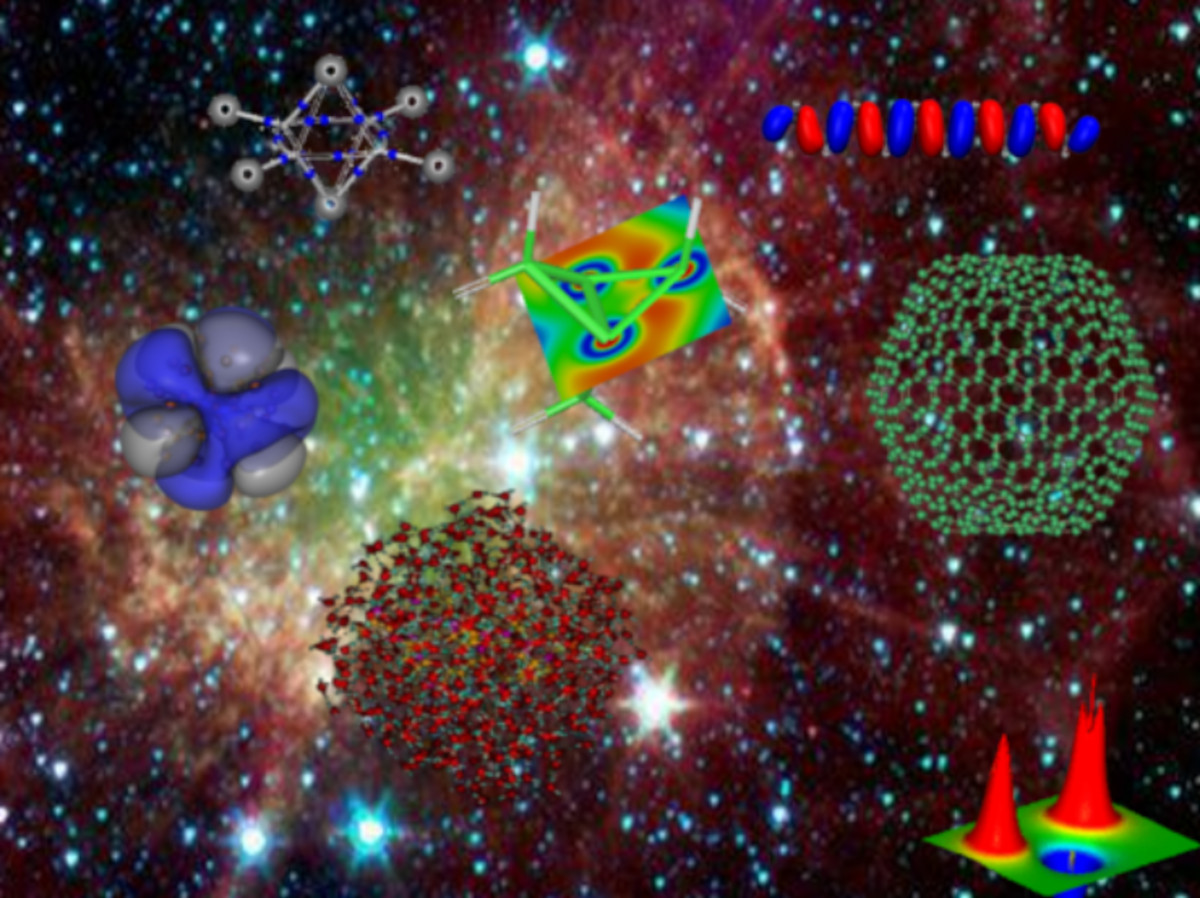
Molden
Molden is a package for displaying Molecular Density from the Ab Initio packages GAMESS-UK , GAMESS-US and GAUSSIAN and the Semi-Empirical packages Mopac/Ampac, it also supports a number of other programs via the Molden Format. Molden reads all the required information from the GAMESS / GAUSSIAN outputfile. See https://snapcraft.io/molden for license requirements (free for academic usage).
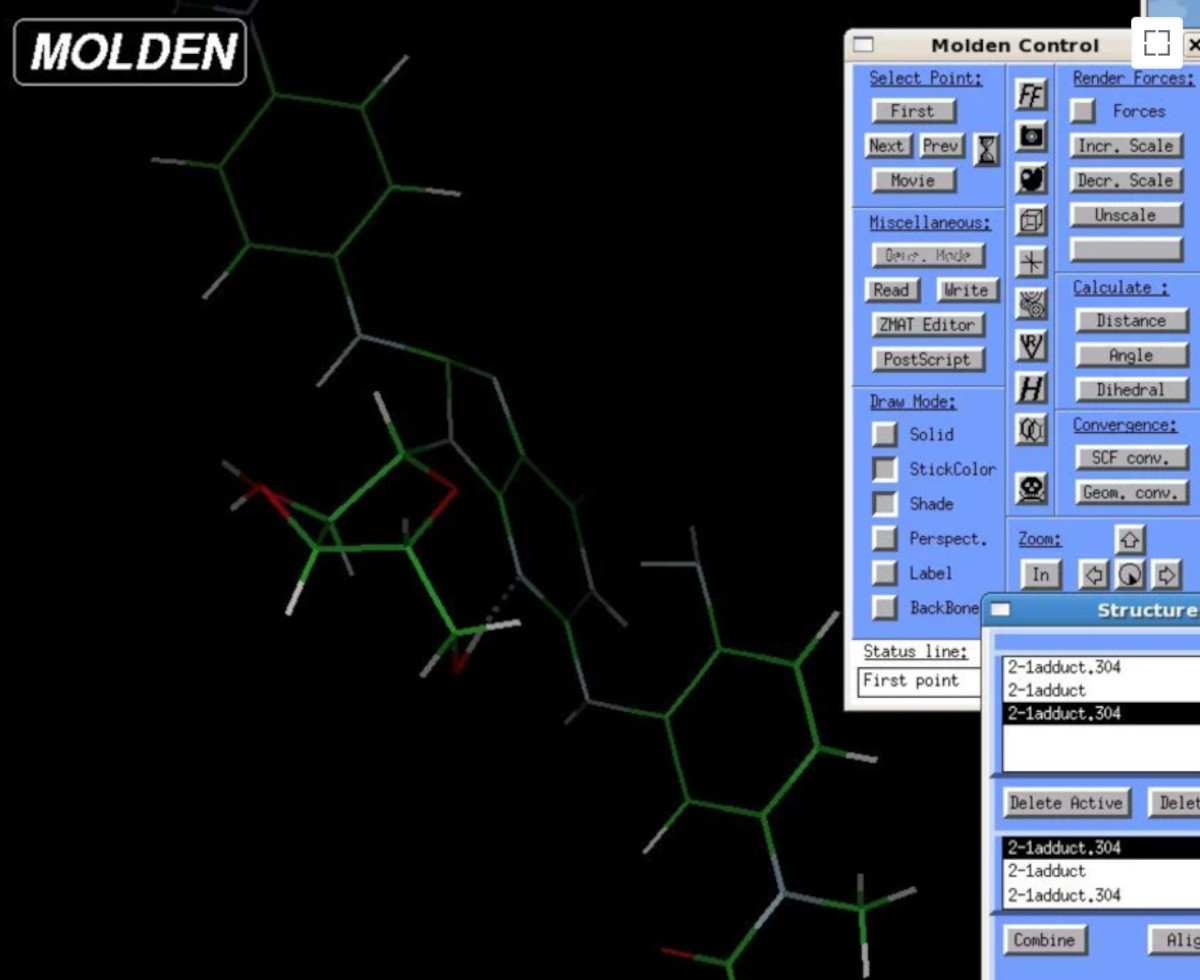
Conclusion
I hope these resources help you get started on the computational domain at the undergraduate physical chemistry level. If you have any questions or comments on this topic, please don’t hesitate to contact me.
-
Section numbers refer to Heine et al. (2009). ↩
-
Nowadays CD drives are not common on new systems. You may need to buy one for external connection. ↩
-
See https://www.howtogeek.com/228886/how-to-create-iso-files-from-discs-on-windows-mac-and-linux ↩
-
See https://www.oracle.com/virtualization/solutions/try-oracle-vm-virtualbox ↩